After start using LaraAdmin you might want to extend it in order to customize its working as per your own requirements. You can do it by forking the laraadmin github repository. Please follow steps below to it.
1. Fork LaraAdmin Package
After github login, fork https://github.com/dwijitsolutions/laraadmin by clicking on  button. After forking you will get LaraAdmin package copy in
button. After forking you will get LaraAdmin package copy in https://github.com/gdbhosale/laraadmin. Here gdbhosale will be your github username.
2. Install via Composer
You need to do changes shown below in composer.json. Put package name & version (Must be dev-master) in require section. Add Your Package's Github URL as repository in repositories block as VCS. You may need to create repositories section at end of composer.json and within main curly brackets.
{
"require": {
.
.
.
"dwij/laraadmin": "dev-master"
},
"repositories": [
{
"type": "vcs",
"url": "https://github.com/gdbhosale/laraadmin"
}
]
}"require" section while copying above code as it is.
Once the composer.json is ready, run command composer update. You will see somthing as below:
$ composer update
Loading composer repositories with package information
Updating dependencies (including require-dev)
- Installing dwij/laraadmin (dev-master xxxxxxx)
Downloading: 100%
Writing lock file
Generating autoload files
> Illuminate\Foundation\ComposerScripts::postUpdate
> php artisan optimize
Generating optimized class loaderNow you are free to do changes in your forked github package to make things better. More information about forking packages can be found on https://getcomposer.org/doc/05-repositories.md#vcs
Is this content useful ?